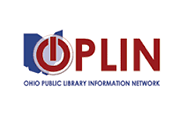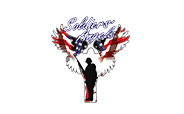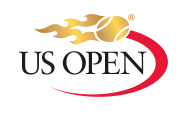In today’s digital world, IT departments that run smoothly are paramount to the operation and security of a company. Using text messages to quickly communicate information can improve how you alert users to an issue and get solutions implemented quickly. Trumpia pairs the power of SMS with a fully automated omni-channel solution, helping your department save time while effectively bolstering your efficiency and security.
Need Messaging for your IT Department? We’ve Got it.

Five Common Use Cases for IT Departments
-
 Target Outage Alerts
Target Outage Alerts
-
 Automate Security
Automate Security
Training -
 Automate Help Desk
Automate Help Desk
-
 Troubleshoot with
Troubleshoot with
Texting -
 Integrate SMS
Integrate SMS
Into Your Systems
-

As you know, IT departments have emergencies that affect the entire company - like network outages or security threats. Trumpia lets you alert everyone during time-sensitive situations like this so they can be addressed right away.
Omni-Channel Communication You can use SMS to make sure the texts get read by 98% of employees as fast as possible. Or, you can broadcast via email, social media, and voice so everyone gets the memo no matter their channel preference.
Smart Targeting Segment employees based on their location, department or role, so you alert to only the affected employees.
-
If you hate chores, our automation can take them off your plate!
Auto Campaigns Set your campaigns on autopilot. Trumpia automatically triggers predetermined tasks for you whenever a specified condition is met. For example, two days after a new employee starts, you could send forms that need to be filled out. A week later, if they haven’t been filled out, you can have our system automatically remind them to do so.
Click-through and Site Tracking Send links to onboarding material or new security memos, and automatically remind employees who haven’t clicked it yet a week later. With our site tracking feature, when you send a link to download a new anti-virus software, not only will you know if someone followed that link to the download page, but also whether or not they clicked the link on that page to actually download the software.
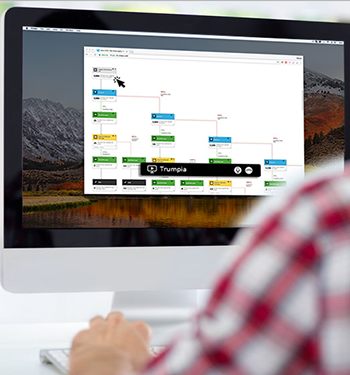
-

We know sending alerts isn’t all you do. Troubleshooting always seems to take up too much of your day as well, even for simple, common issues. Here’s how our Text Bot system could automate troubleshooting for you.
- 1.Train employees to text a keyword like “ITHELP” when they experience a problem.
- 2.Our system will automatically text back “Do you need help with A) printer issues, B) network issues, C) a password reset, or D) other.
- 3.If the employee texts back “B”, they could be asked if they “A) Can’t connect to the internet, B) Want to report the network is down, or C) Need the password.”
- 4.Depending on their answer, they would automatically be sent a link with a detailed list of troubleshooting steps.
- 5.Once the employee has been assisted, a survey can be automatically sent to gauge how your department has helped
-
If the Text Bot system can’t resolve their issue, employees can still text with your team to resolve their issue, saving you from time-consuming phone calls, lost messages in inboxes, and in-person repairs. Simultaneously help multiple employees in real time without ever leaving your desk.
Landline Texting Text enable your office number so when you communicate with employees via text it will be through your presonal phone number.

-

API Trumpia's powerful Omni-Channel API (including text and email) comes with a free shared short code, and you'll be able to send up to 300 text messages and up to 200 email messages per second. We offer REST and HTTP APIs for features like mass texting, one-to-one communication, and two-factor authentication for security.
Zapier Our Zapier integration allows you to automatically coordinate actions between Trumpia and hundreds of software you already use including: Using Google Calendar, automatically send employees messages reminding them of their service appointment. Using Amazon CloudWatch, automatically have your IT department messaged when an issue with a server is detected.
Build a Lasting Lifetime Relationship
Using Lifecycle Engagement
Trumpia’s texting solution goes beyond servicing as a mass blasting service. It can automate your employee
communications throughout their lifecycle with your organization.
Here’s an example of how:(Click on the circles to view more details on each step)

1 When onboarding new employees, our automation allows you to send employees links to training materials, information on provisioning emails and setting up accounts, and orientation information.
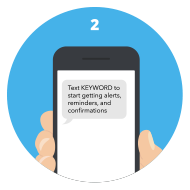
2 Create a mobile keyword to advertise to your employees, allowing them to opt-in for IT and help desk alerts.

3 Send mass alerts to all employees about outages and security threats through texting, email, and voice broadcasts.

4 Automatically sort employees based on their department or where they work, so you can notify only the affected people.

5 Text enable your office phone number so employees can text you to ask questions and schedule help instead of calling.

6 Have employees text “ITHelp” to automatically receive troubleshooting guides for common issues instead of having to be stuck on long phone calls.

7 For problems that require in-person service, automatically send a text appointment reminder and get a confirmation so the employee doesn’t forget.

8 Send SMS surveys to employees to get feedback on how you’re doing or get suggestions on how to improve the process.
Unmatched Customer Service
Unlike most providers, we offer onboarding and training to make sure you know how to use our messaging solution. In addition, our account management team will help you implement SMS automation into your communications strategy and make sure you get the best ROI possible. We also have an amazing support team that’s ready to help, 365 days a year, with a 9-minute support response time during business hours and a 9.5 out of 10 rating in customer service.