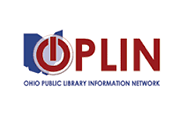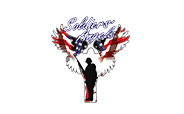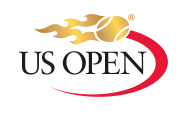Text messages have revolutionized how we communicate, quickly becoming our go-to channel for daily use. Trumpia’s powerful targeting and automation tools go further than common mass texting solutions, helping you save time scheduling shifts, fill scheduling holes automatically, and improve employee satisfaction.
Shift Management

Use Cases for Shift Management
- Save Time Scheduling Shifts
- Automatically Fill Scheduling Holes
- Improve Employee Satisfaction
-
98% of all texts are read, making it the most reliable way to send shift schedules.
Send a picture of the schedule or even a link to the scheduling webpage, and track who’s viewed it.
With a response rate 7.5x higher and 60x quicker than email, you can determine who cannot make their shift with enough notice before you finalize the schedule.
Reach 100% of your employees from our integrated omni-channel platform with texting, email, social media, and voice.

-
When you need to find someone to cover a shift or come in on an unexpectedly busy day, no channel offers the speed and convenience of texting.
Quickly find a shift replacement without blasting your entire company by sending an alert to only those in the same position.
Automatically answer common questions with our intelligent TextBot.
Reduce the number of no-shows with automated shift reminders.

-
Keep employee retention high by reducing frustrations associated with scheduling.
Two-way texting lets employees ask questions and receive shift schedules without risking phone tag or buried emails.
Gather feedback with text surveys to improve the shift allocation processes.
Text for business matters using your existing landline phone number, rather than divulging your personal mobile number to all your employees.

Lifecycle Engagement Trumpia’s texting solution goes beyond simple mass blasting services. It can automate every point of interaction you have with the employee, from signup and shift reminders, to filling scheduling holes and sending feedback surveys to improve your process. Here’s an example of how:(Click on the circles to view more details on each step)
Easily collect staff contact information using mobile keywords and online sign-up tools.
Automatically track behavior and gather relevant information about employees by asking questions and automatically capturing their responses.
OurSmart Targeting tool automatically filters staff based on their location, job title, and responsibilities, so you send only relevant messages.
Send a mass message to all employees about upcoming holiday hours or new scheduling policies to make sure they are all on the same page.
Use your office’s existing landline number to answer questions about taking time off and covering shifts, rather than exposing your personal number.
Automatically send shift reminders for the upcoming week via text to reduce no shows.
Automatically answer scheduling or operational questions with our intelligent TextBot.
Send text surveys to gather feedback and improve your operations. Our surveys branch according to your employee’s responses, allowing you to ask deeper and more relevant questions.
Enterprise Features
Trumpia has a variety of enterprise-grade features that allow you to control employee’s use of the system.
Regulate which employees have access to certain features or contact databases, so shift managers are only messaging employees from their branch.
With custom templates, you can maintain consistency throughout all your messaging.
Powerful reporting allows you to track and analyze your messaging campaigns.
Powerful Integration
Integrate our messaging features into your existing applications:
Zapier: Trumpia automatically works with many of the applications you already use on a daily basis without needing you to write a single line of code. See example
API: We offer full REST and HTTP APIs, so you can seamlessly incorporate our capabilities into your existing applications. In addition, Trumpia's SMTP feature lets you send text messages directly from your email.
- Have a text sent to the employee when a shift or location is set in ServiceM8.
- Integrate with your calendar application to automatically send shift reminders the week before.
Unmatched Customer Service
Our seasoned account management team will help you implement automation and lifecycle engagement into your communication strategy, delivering a tangible ROI on your investment measured by improvements in revenue, customer ratings, and employee productivity. In addition, our experienced support team is ready to help 365 days a year, with a 9-minute average support response time during business hours.