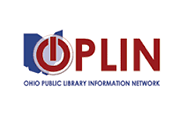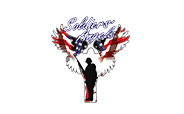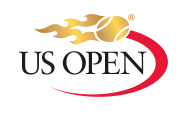Frequently Asked Questions (FAQ)
How to do I delete contacts?
To delete individual contacts:
To delete a distribution list:
- 1. On the navigation bar, hover over Manage then select View All Contacts
- 2. Search for the contact you wish to delete, then highlight the contact.
- 3. Click on the Delete button above the list.
To delete a distribution list:
- 1. On the navigation bar, click on Manage then Contact Database.
- 2. Under Distribution List, click on the list you wish to delete. This will highlight the selected list.
- 3. Click on the Delete button above the list.
How do I remove international numbers?
You can easily remove international numbers via the following steps.
- 1. Log in to your account.
- 2. Hover over the Manage tab.
- 3. Hover over Utilities.
- 4. Select International Number Cleanup.
- 5. Select the appropriate distribution lists to search for international numbers.
- 6. Select Search.
- 7. Select the contacts you want to remove or move to another distribution list.
- 8. Select Move Selected Contacts to move them to another list. Click Remove Selected Numbers to remove them from your distribution lists. Select Remove All Numbers to remove all international numbers from your database.
How do I export contacts?
You can easily export contacts through the following steps.
- 1. Log in to your account.
- 2. Hover over the Manage tab.
- 3. Hover over Utilities.
- 4. Select Export Contacts.
- 5. Select Create New Export File.
- 6. Select the appropriate distribution lists to export.
- 7. Select the data you want to export in the Choose Data Fields section.
- 8. Select Review Your File.
- 9. After reviewing, select Create File.
- 10. Select the newly created file by highlighting it blue.
- 11. Select the Details and Download button.
- 12. Select the Download button.
How do I create a distribution list?
In order to create a distribution list, please do the following.
- 1. Go to the Manage tab and then Contact Database.
- 2. When you are on the Contact Database page, click on the Create button located in the Distribution List section.
- 3. A window will pop up, prompting you fill out the following fields.
- a. Distributions List: Type a name for the list here (whatever you want to call it). This is primarily for the "Send From Phone" feature.
- b. Display Name: You can also name the list whatever you want here. Customers will see the Display Name only on an online sign-up page for this list.
- c. Monthly Message Frequency: This determines how many messages per month the customer will receive after signing up for this list.
- d. List Description: This is the type of message subscribers will receive after signing up for this list. Examples: "Promotions," "Offers," "Alerts," etc.
- 4. Click Save and you're done!
How do I copy a contact to another list?
To copy a contact from one distribution list to another, please follow these steps.
- 1. Log in to your account.
- 2. Select the Manage tab.
- 3. Double-click the distribution list containing the contact.
- 4. Select the contact by highlighting it blue.
- 5. Select the now-enabled Copy button.
- 6. Select the distribution list into which the contact will be copied.
- 7. Select Save.
How do I edit a contact?
To edit a contact, follow these steps.
- 1. Go to Manage on the navigation bar, then View All Contacts.
- 2. Next, find the contact you want to edit and highlight it blue.
- 3. Click on the Edit button under View All Contacts.
- 4. After editing the contact, click on Save at the bottom right of the page.
How do I filter landline phone numbers?
To check your file for landline numbers, do the following.
- 1. Hold your cursor over the Manage button and click on Utilities. Click Landline Cleanup.
- 2. Click the "Start" button to select your local CSV file.
- 3. Once it is uploaded, our system will create two separate downloadable lists: one with strictly mobile numbers and one for landlines. You can then download both lists as separate CSV files.
How do I create a custom data field?
To create a custom data field, follow these steps.
- 1. Go to Manage on the navigation bar, then Custom Data Fields.
- 2. Under Custom Data Fields, click on Create.
- 3. Next, enter the Data Field Label of your choice (e.g., "Gender," "Birthday").
- 4. Next, select a Data/Input Type from the drop-down (e.g., Username will be a Text Field; Birthday will be Date & Time)
- 5. Next, Data Field Help Text: Subscribers will see this message only on an online sign-up page.
- 6. Next is the Required field. Choose whether the subscriber is required to fill out the information or not on an online sign-up page. If you are not using an OSP, then select "No."
- 7. Click Create at the bottom right.